Are you curious about how much traffic your website or competitors’ sites get? Check Semrush’s free traffic checker. This powerful tool offers valuable insights into website performance without costing you a dime.
In this article, I’ll dive into what Semrush’s free traffic checker is all about. We’ll explore its key features, how to use it effectively, and what limitations you might encounter. Whether you’re a seasoned digital marketer or just starting to analyze web traffic, this guide will help you make the most of this free tool.
We’ll also compare the free version to Semrush’s paid options. You’ll learn about the additional features you can unlock with a paid account and how to try them risk-free.
What Is Semrush Free Traffic Checker?
Semrush Free Traffic Checker is a powerful tool that gives you a snapshot of any website’s traffic performance. It’s a user-friendly platform that provides valuable insights into a site’s online presence. With this tool, you can peek into a website’s visitor count, traffic sources, and more – all without spending a dime.
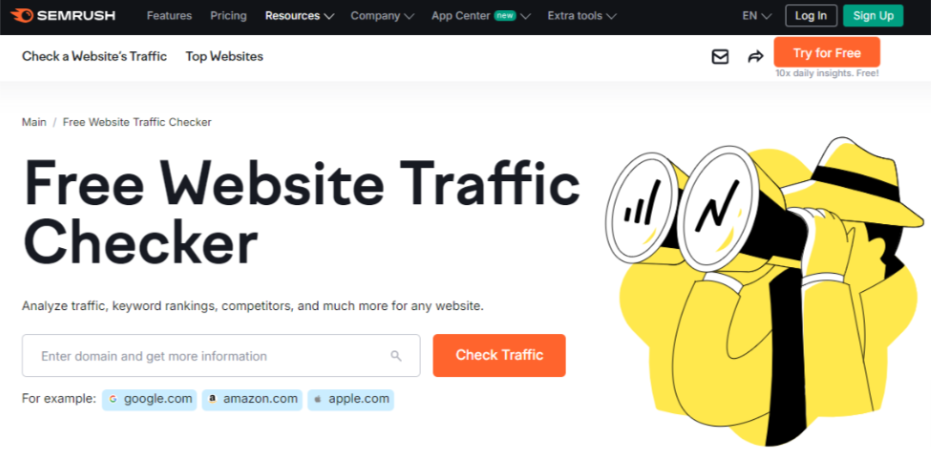
This free tool is part of Semrush’s larger suite of SEO and digital marketing tools. It’s designed to give users a taste of what’s possible with website analytics. The Free Traffic Checker offers a quick and easy way to get basic traffic data for any website you’re curious about.
How To Use Semrush Free Traffic Checker?
Using the Semrush Traffic Checker is relatively easy. Though it is free, you will still need to create a Semrush account to use its features. Luckily, Semrush allows you to create a free account. Let’s see how you can use this tool for free:
Step 1. Visit the Semrush Traffic Checker page and enter any website’s link in the box displaying on your screen. Then click “Check Traffic”.
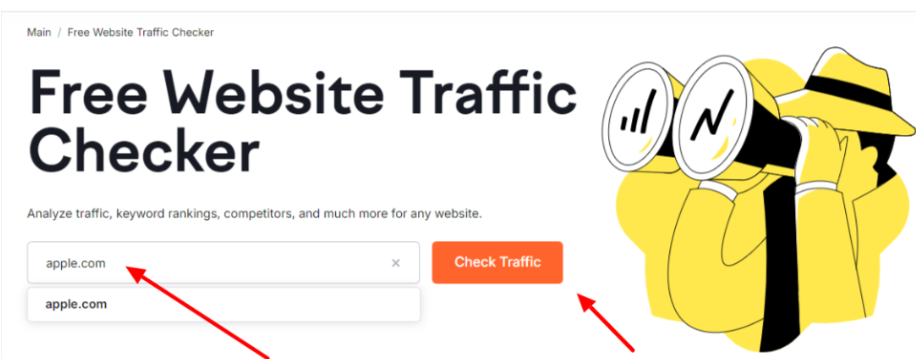
Step 2. Then, create a free account using your email and password. Follow the on-screen prompts to create your account.
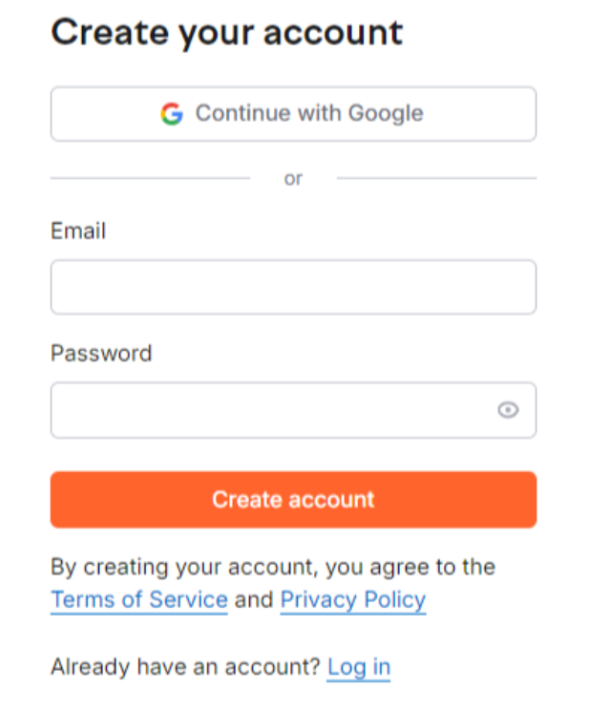
Step 3. Once your account is created, it will show the traffic data for the website you have entered.
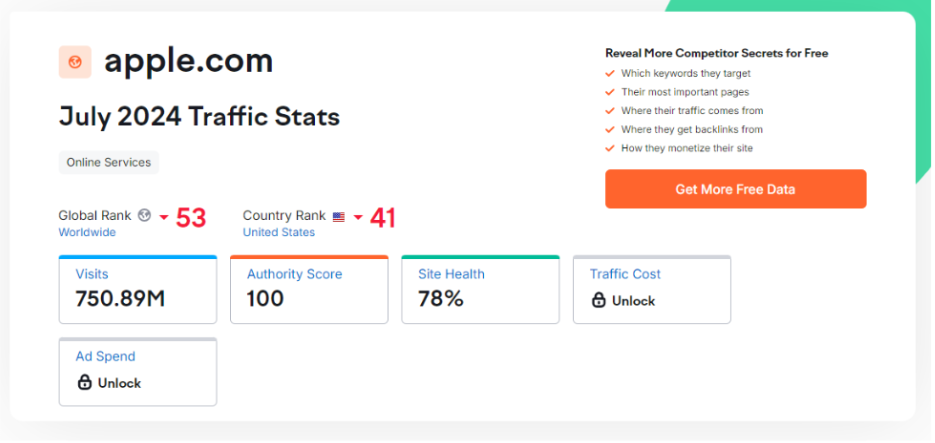
You can scroll down to the end to explore all the features the free website checker offers. Now you know how the tool works, let’s explore all of its features.
Key Features Of Free Semrush Traffic Checker
Here is the list of features you will get with the free Semrush Traffic Checker:
1. Global And Country Rank
The Global and Country Rank feature gives you a quick overview of a website’s popularity. It shows where the site stands both worldwide and in specific countries. This ranking helps you understand how well a site performs compared to others.
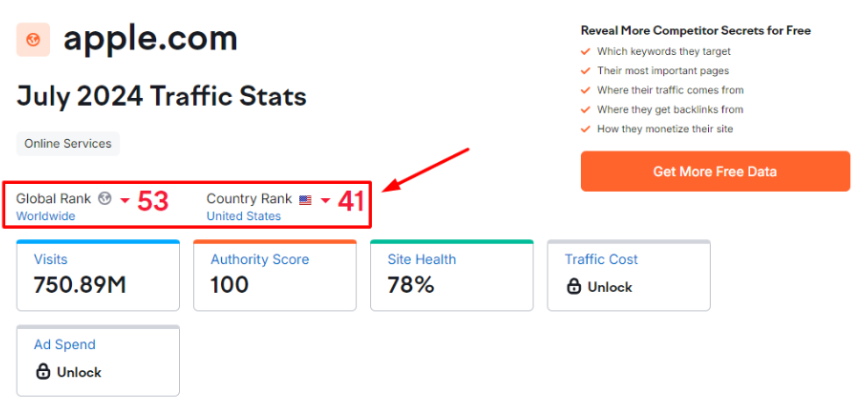
For example, if a site ranks 100 globally, it means it’s the 100th most visited site in the world. A country ranked 50th in the United States would mean it’s the 50th most visited site in that country. This feature helps you gauge a site’s reach and importance in different markets.
2. Visits
The Visits feature shows you how many people have been to the website in a given period. This number gives you a clear picture of the site’s overall popularity.
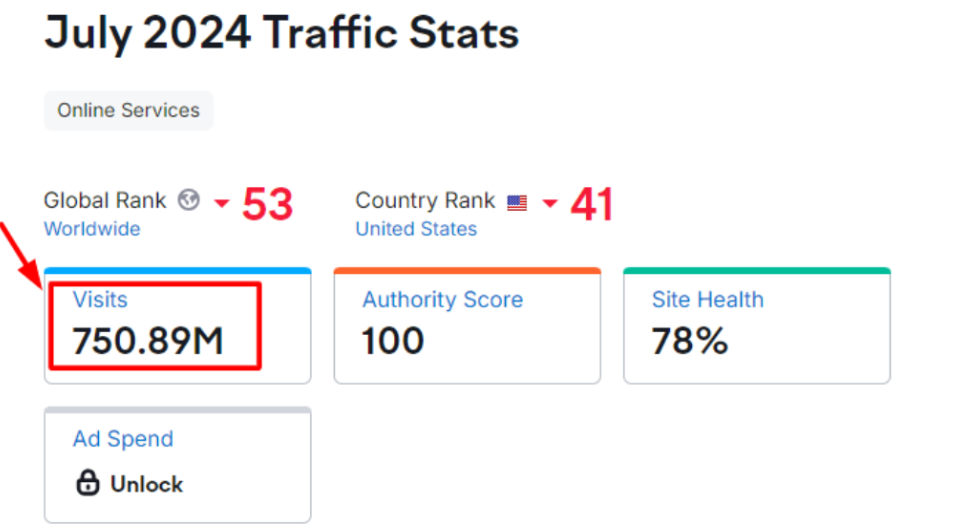
It’s a straightforward way to see how much traffic a website is getting. You can use this information to compare different websites or track changes in a site’s popularity over time.
3. Authority Score
The Authority Score is Semrush’s way of measuring a website’s overall quality and influence. This score considers many factors, like the number and quality of backlinks, organic search traffic, and overall site health.
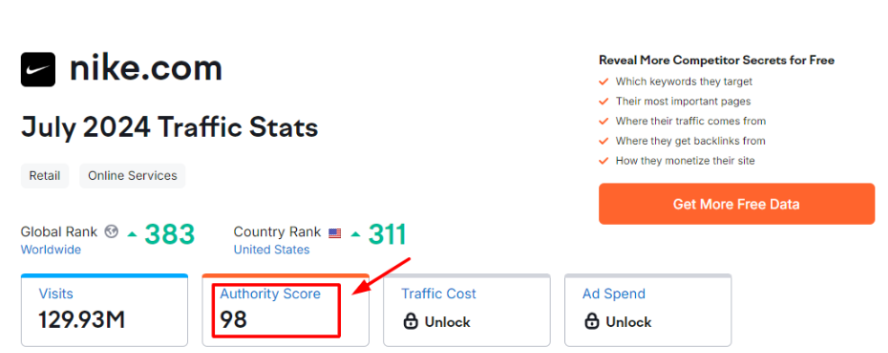
A higher Authority Score suggests that a site is well-respected and influential in its field.
4. Site Health
The Site Health feature gives you a quick look at a website’s technical SEO performance. It checks for common issues that might affect how well a site ranks in search engines.

The tool scans for problems with page loading speed, mobile friendliness, and proper meta tag use.
5. Traffic By Country
This feature shows you where a website’s visitors are coming from around the world. It breaks down the traffic by country, often showing percentages for the top countries.
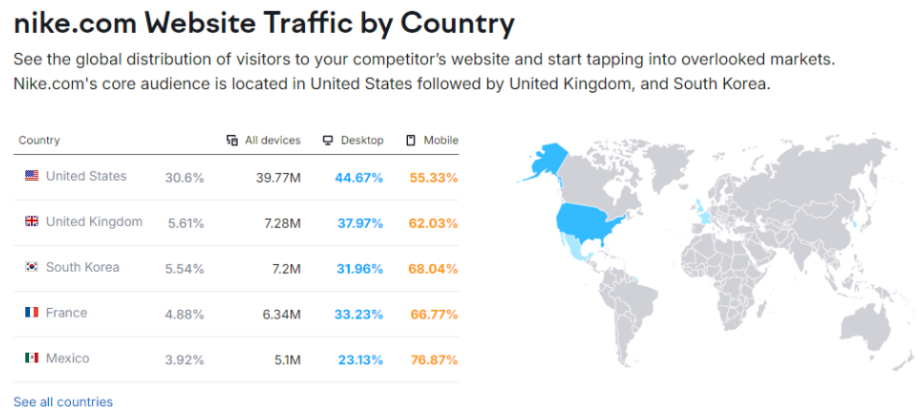
This feature gives you insights into a website’s audience demographics and helps in tailoring content or marketing strategies to specific regions.
6. Device Distribution
The Device Distribution feature tells you what kinds of devices people use to visit a website. It typically shows the split between desktop computers, mobile phones, and tablets.
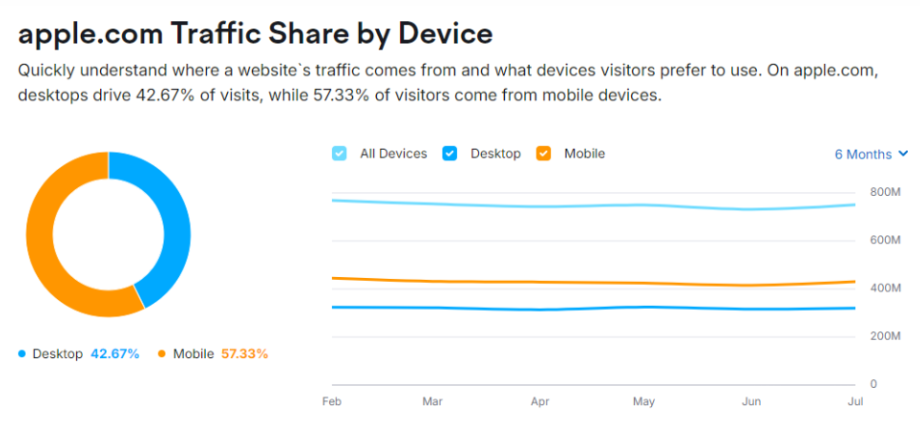
For marketers, it helps in planning device-specific campaigns.
7. Top Traffic Sources
This feature reveals where a website’s visitors are coming from on the internet. It might show sources like search engines, social media, or direct visits.
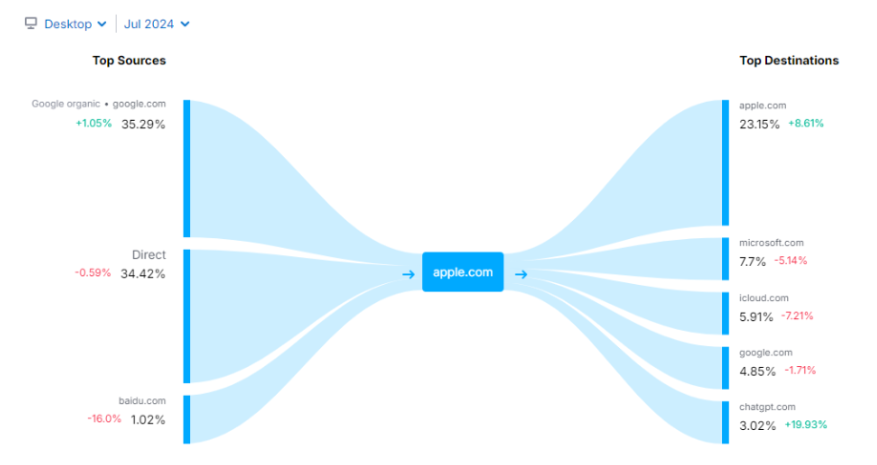
It shows which channels are most effective in bringing visitors to the site. For example, if most traffic comes from search engines, it might suggest a strong SEO strategy. High direct traffic could indicate good brand awareness.
8. Organic Keywords
The Organic Keywords feature gives you a glimpse of the search terms that bring visitors to the website from search engines. It usually shows a limited list of the most important keywords for the site.

You can use this to understand what content is performing well and identify opportunities for improvement. It’s also helpful for competitive analysis, showing what keywords competitors are targeting successfully.
9. Basic Backlink Information
This feature provides a snapshot of a website’s backlink profile. It typically includes the number of referring domains (other websites linking to this one) and the total number of backlinks.
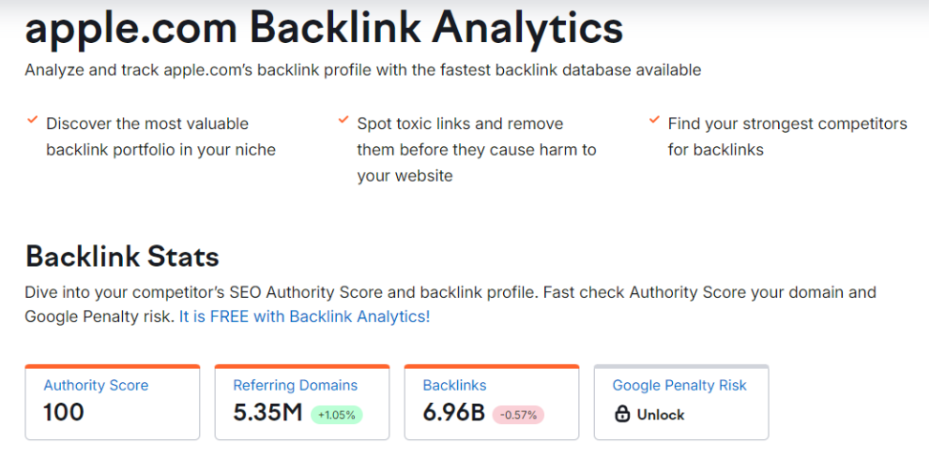
This information helps in understanding a site’s authority and can guide link-building strategies. It’s also useful for comparing the link profiles of different websites in the same niche.
10. Competitor Insights
The Competitor Insights feature gives you a peek at other websites that might be competing for the same audience. It often shows a list of similar websites based on overlapping keywords or audience interests.
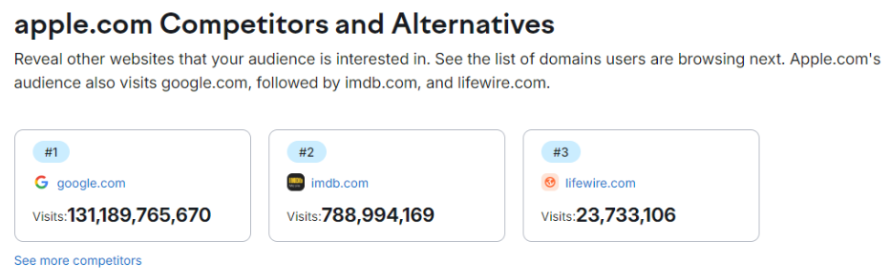
This feature is invaluable for market research and competitive analysis. It helps you identify who your main online competitors are. You can use this information to study their strategies, find gaps in the market, or discover new opportunities.
11. SEO Audit
This feature performs a surface-level analysis of a website’s search engine optimization health. It typically checks for common SEO issues like missing meta tags, broken links, or crawlability problems.
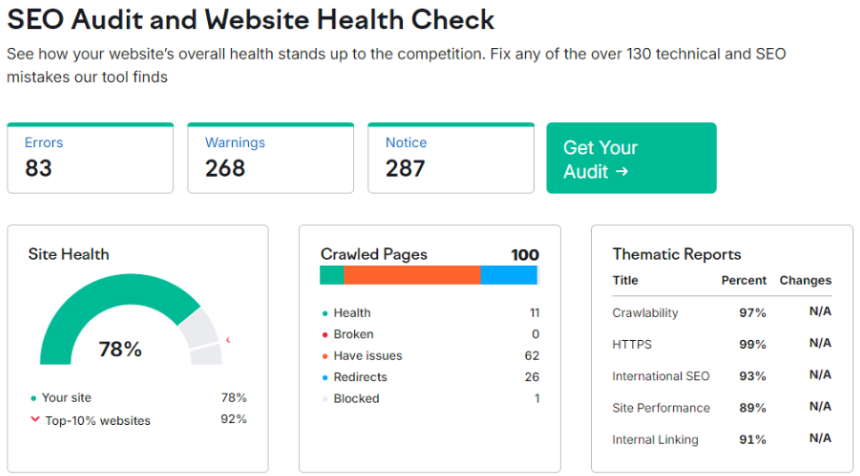
The audit provides a quick overview of a site’s technical SEO status, highlighting areas that need improvement. This helps webmasters and marketers prioritize their optimization efforts and ensure their site is following best practices for search engine visibility.
Limitations Of Free Semrush Traffic Checker
While the Free Semrush Traffic Checker offers valuable insights, it does have some limitations:
- Traffic Cost
- Ad Spend
- Detailed Historical Data
- Full Keyword List
- Branded Traffic Share
- Google Penalty Risk Assessment
- Comprehensive Backlink Analysis
- Detailed SEO Audit
To unlock these features, you’ll need a paid Semrush account. New users can start with the Semrush 14-day free trial, which is an exclusive offer for our readers. This trial gives you a chance to explore the full suite of Semrush tools without any initial cost.
Our free trial is available for both Pro and Guru plans. If you need help choosing which plan is best for your free trial, here is an in-depth Semrush Pro vs Guru comparison.
How Much Does Semrush Traffic Checker Cost?
The basic website traffic checker is free to use. However, the free version doesn’t display traffic for blog or eCommerce websites unless you’re on a paid plan. You can unlock these features with our free trial offer, but after that, you’ll need to purchase a plan.
Here’s a breakdown of Semrush pricing plans:
| Plan | Monthly Price | Annual Price (per month) |
|---|---|---|
| Pro | $139.95 | $117.33 |
| Guru | $249.95 | $208.33 |
| Business | $499.95 | $416.66 |
Subscribing to its annual plans gives you a flat 17% discount on the monthly price.
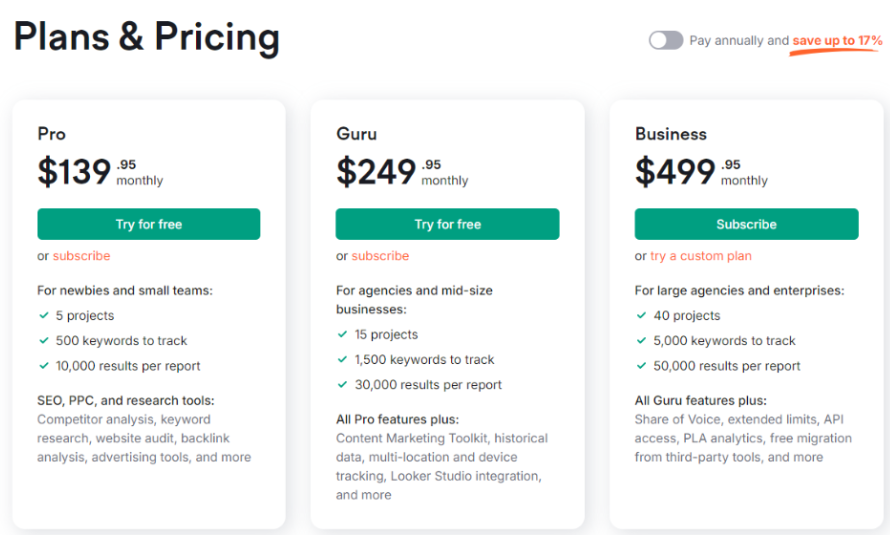
Semrush also offers a 7-day refund policy, allowing you to try any plan risk-free. If you’re not satisfied with the service within the first week, you can request a full refund. This policy gives you a chance to explore Semrush’s full features without financial risk.
Conclusion: Check Website Traffic For Free With Semrush Free Traffic Checker!
Semrush’s Free Traffic Checker is a powerful tool for anyone interested in website performance and digital marketing. While it has limitations, it provides valuable insights that can guide your online strategy.
Remember, the free version is just the tip of the iceberg. Consider trying the 14-day free trial or investing in a paid plan for more in-depth analysis and advanced features. With Semrush’s other suite of tools, you can take your website analysis and digital marketing efforts to the next level.